A Cord Cutter’s Life is a series of guest posts by Greg Baker, featuring stories on the motivations, challenges, and benefits to cutting cable. If you’ve considered cutting the cord, let our visiting Cord Cutting Guru show you how in this fun, helpful series.
Cord cutting is a lot like slapping a mosquito on your arm. Sure, you could cause yourself a good deal of pain and end up with a big mess on your hands (literally), but there are far more effective and less messy solutions. Since there are so many different ways and devices to stream content on, I’m going to go through ones I’ve dealt with before, and give you the lowdown so that you can avoid a dead bug on your hand.
Here is my experience with some of the many ways to watch content without a cable bill:
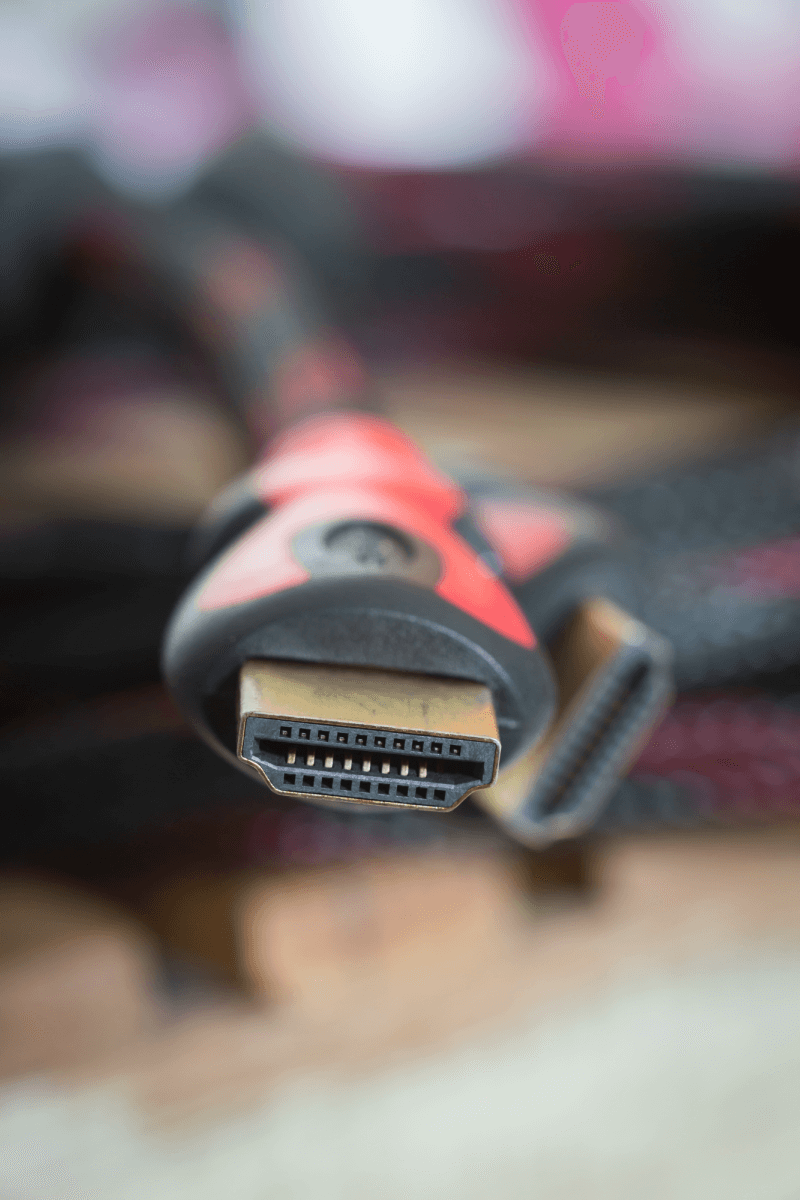 The good ol’ HDMI cable
The good ol’ HDMI cable
This one is a timeless classic. I remember way back to my college days (a year and a half ago) where we used to sit around the campfire (a literal tube TV) and tell ghost stories (make fun of ghost hunters). Ah, way back then I was young, naïve. I didn’t know the glory and wonder of what was to come, all I knew was plugging my laptop into my TV, going onto YouTube, typing out the clip, putting it on, running to the couch, watching the clip, then running back to the computer to type in the next one. Boy, were we living in rough times back then. Basically, pioneer days. But I’m resilient. Tough. I made it through.
Consensus: connecting your laptop to the TV via HDMI is exhausting, more work than it has to be, and prevents you from doing homework on your computer while watching TV, so it isn’t all bad.
Antenna
This is a tricky one, because it’s not mutually exclusive. You can have an antenna and a stick, or an antenna and a gaming console, an antenna and a girlfriend. All of these things are possible; however, some are less likely than others. The antenna basically just plugs in where you’d normally put a cable input, and from there you just get to watch TV. It’s not a streaming device per se, but it definitely goes with the cord cutting mentality. You’ll get basic, free, over-the-airwaves channels—so NBC, CBS, ABC—that kind of stuff. This option is great for live TV and watching sports because you don’t need any kind of subscription. As an added bonus, you can watch local access TV. It’s all the essentials tied up in one simple, easy to use package.
Consensus: can be used in combination with any other option, cost is pretty cheap, gives you access to some of the most watched channels (and NBC too!)
Gaming Consoles
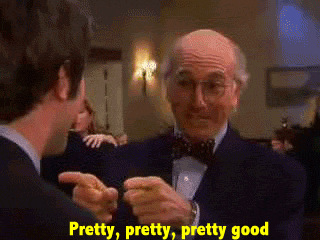 I have friends who swear by their gaming consoles. They’re actually really useful tools; you can access apps as opposed to just streaming from the internet browser, and there’s a good selection of them, too. You can get the basic Netflix/Hulu/Amazon apps, as well as apps like Sling for live TV. Additionally, they function as Blu-ray players, which beats my current system of plugging an external disc drive into my laptop, plugging my laptop into the TV and going from there. So: they’ve got apps, they’ve got TV, they’ve got Blu-ray players, they must be the best option, right? Wrong! While a gaming console will serve these purposes and more, they are, as Larry David would put it, pretty pretty pretty pretty pretty pretty pretty pretty pretty expensive. But, if you’re someone who is just as passionate about gaming as you are streaming TV, then a gaming console is a solid option to consider.
I have friends who swear by their gaming consoles. They’re actually really useful tools; you can access apps as opposed to just streaming from the internet browser, and there’s a good selection of them, too. You can get the basic Netflix/Hulu/Amazon apps, as well as apps like Sling for live TV. Additionally, they function as Blu-ray players, which beats my current system of plugging an external disc drive into my laptop, plugging my laptop into the TV and going from there. So: they’ve got apps, they’ve got TV, they’ve got Blu-ray players, they must be the best option, right? Wrong! While a gaming console will serve these purposes and more, they are, as Larry David would put it, pretty pretty pretty pretty pretty pretty pretty pretty pretty expensive. But, if you’re someone who is just as passionate about gaming as you are streaming TV, then a gaming console is a solid option to consider.
Consensus: has all the apps you’ll need, easy to use, costs like 500 bucks, which, honestly, is a little pricey for a glorified Blu-ray player
Sticks and boxes
Here we’ve got your basics, the sticks and boxes which can be an essential part of the cord cutting experience, and subsequently, an essential part of your existence. These little devices plug right into your TV, and either come with all the great apps you’ll need, or let you wirelessly stream content from your phone or laptop. I’m talking sports, I’m talking movies, I’m talking TV, I’m talking apps that just play stock footage—they’ve got it all. While some boxes are not cross compatible depending on your OS, most of the sticks are, and they (basically) all do the same job. Pricing can vary from $35 to $250, so there’s a lot of room for shopping around (which is great if you’re my mother). Another great perk of these fun devices is that they usually have apps which act as remotes straight from your phone. This is great if you’re—like me— someone who frequently forgets to buy batteries. Additionally, your laptop can function as a remote if you’re—like me—someone who constantly loses their phone. All in all, probably one of the best options for most people, particularly those who want to add some smarts to a dumb TV. All in all, these solutions are my favorite because they’re flexible and can fit into just about anyone’s budget. They’re probably the best option out right now (but keeping reading for a twist…).
 Consensus: have the apps you want, doesn’t have to break the bank, will always be there for you, like the FRIENDS theme song.
Consensus: have the apps you want, doesn’t have to break the bank, will always be there for you, like the FRIENDS theme song.
Roku TV
Okay, yes, I did just say that sticks and boxes are the way to go. I did say they’re my favorite option. Yet here we are, still in the midst of an article. The reason I’m including the Roku TV option on here is because it is better than the best option. Why have a little weird box sticking out from your TV when you could have it all built in? The Roku TVs out right now are really cool. You don’t need to set it to HDMI or TV1 or whatever, you just turn it on with a Roku remote (or the Roku app if you—like me—forget to buy batteries). It’s the best option for people who want a new TV because it does away with all the decision making of which streaming device to get, and just gives you the functionality a box or stick provides, which we already know is the best option. You also won’t have to spend that 50-100 bucks on a separate box or stick, which gives you another 50-100 bucks for the actual TV. Plus, if you’re someone like me who hangs your TV on the wall, you won’t have a little box dangling down.
Consensus: Very good option if you’re in the market for a new, awesome TV with serious smarts.
Whew! That was a lot and I didn't even cover it all. Hopefully this gives a good idea of the effectiveness and scope of how you can stream the content you crave, and hopefully you’ve learned from my past transgressions and mistakes so that you won’t be slapping your arm to get that mosquito like I did.
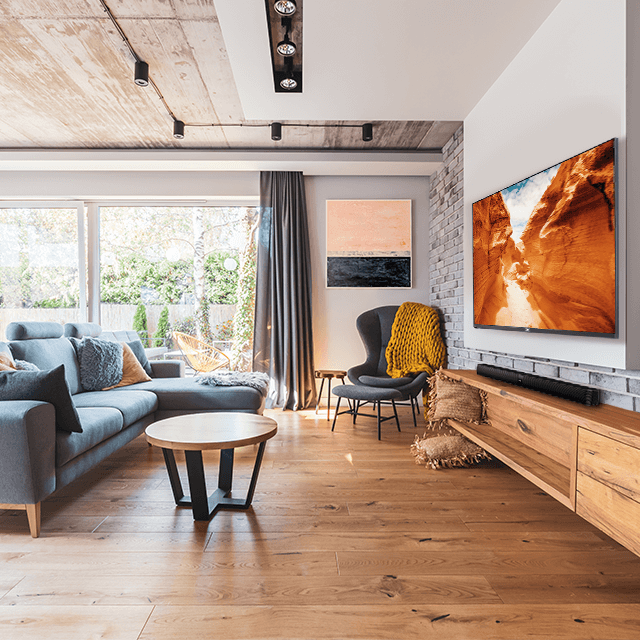


share